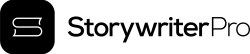Most modern writing software—including Storywriter Pro—offers sprint features for a reason: they work. Sprints are one of the most effective ways to get words on the page, especially when time is tight or your draft has stalled. They’re quick to launch, energizing in practice, and can completely transform your writing routine.
Here’s how they work—and how to use them to finish your draft without burning out.
What Is a Sprint?
A writing sprint is a short, focused burst of writing where you set a clear goal, start a timer, and write without stopping until the time is up.
You’re not editing. You’re not researching. You’re just writing.
Think of it like interval training, but for your novel. The point isn’t to make the words perfect—it’s to get them out of your head and onto the page.
The Two Main Types of Sprints
Most sprints fall into one of two camps:
- Time-Based Sprints: You set a timer (e.g. 30 minutes) and write as much as you can in that window.
- Word Count Sprints: You set a goal (say, 500 or 1,000 words) and aim to hit it as quickly as possible.
No backspacing. No second-guessing. Just forward momentum. Both approaches have their strengths, and the right one is simply whichever gets you writing today.
Why Sprints Work (Even When You’re Stuck)
Writing sprints might sound too simple to make a difference—but they work because they aresimple. Here’s why they’re so effective:
- They bypass procrastination by narrowing your focus. It’s easy to put off writing when it feels like a huge task. But a 30-minute sprint? That feels doable. Suddenly, starting isn’t so hard.
- They help silence your inner editor. That voice in your head saying, “This isn’t good enough”? A sprint trains you to ignore it—for now. You can clean things up later. Right now, you’re in draft mode.
- The time constraint creates urgency. Deadlines spark action. Even a self-imposed one kicks your brain into gear. It becomes a game: how much can I write before the timer runs out?
- They build momentum and consistency. One sprint turns into two. Two turns into a habit. Over time, sprints help you make steady, real progress—even on days when writing feels like a slog.
How to Set Up a Sprint
You don’t need much to get started. Here’s a quick setup guide:
Pick your format:
Do you want to write for a set amount of time—or hit a specific word count?
Use a timer or sprint tool:
Most writing apps (like Storywriter Pro) include built-in timers and tracking. Or just use your phone or a Pomodoro app.
Eliminate distractions:
Close your tabs. Silence your phone. Let others know you’re off the grid for 30 minutes.
Start the sprint—and don’t stop.
Don’t edit. Don’t fix spelling. Just write. When the timer ends, stop. Celebrate. Then decide if you want to go again.
When Not to Use Sprints
Sprints are powerful, but they’re not always the right tool. Here’s when to skip them:
When you’re deep in revision
Sprints are great for drafting, but not ideal for line edits or structural changes that require slower, deliberate thinking.
When you’re burned out
If you’re mentally or physically drained, pushing through a sprint may do more harm than good. Rest first.
When you need to solve a big plot problem
Sometimes, you need to step back and think before you move forward. Sprints are great for momentum—but they work best when you’ve got a rough direction.
Conclusion
Writing sprints won’t magically finish your novel—but they will help you show up, start writing, and keep going, even on tough days.
If you’re waiting for the perfect writing day, try giving yourself the perfect 30 minutes instead. No pressure. No perfection. Just words on the page.
And once you’ve sprinted through a few scenes, don’t be surprised if your draft starts flying faster than you thought it could.
Ready? Timer set? Let’s go.