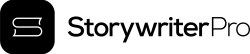Buy It Once, Own It Forever
Storywriter Pro
- Perpetual license
- 2 activations
- Can be used on both Windows and MacOS
$50
(Applicable taxes will be added at checkout)
Try Storywriter Pro Before You Buy
Free trial — no credit card needed, no time limit. (3 chapters, 9 scenes, no export.)
FAQ
Which Payment Options Do You Accept?
You can pay using credit card, PayPal, Apple Pay (Safari only), and Google Pay (Chrome only).
Which currencies can I checkout in?
You can currently checkout in the following currencies: US Dollar, Euro, UK Pound Sterling, Canadian Dollar, Australian Dollar, New Zealand Dollar, Danish Krone, Norwegian Krone, Swedish Krona.
Currency at checkout depends on your location. US Dollar is the default currency.
Can I Get a Refund?
Because of the nature of a digital product, we do not offer refunds. We offer a free demo version for you to test the software before buying.
What is Paddle?
We use Paddle to handle payments. This means that you’ll see Paddle show up on your statements. Depending on your payment method, you might also see ‘STORYWRITE’.
What happens after I've paid?
Once your payment has been processed, you’ll receive two emails.
Email 1: You’ll get a receipt from us via Paddle.
Email 2: This email will be from Licensespring and contains your license key.
If you do not receive these emails (remember to check the spam filter), reach out to us at [email protected]
Frequently Asked Questions
Which Payment Options Do You Accept?
You can pay using credit card, PayPal, Apple Pay (Safari only), and Google Pay (Chrome only).
Which currencies can I checkout in?
You can currently checkout in the following currencies: US Dollar, Euro, UK Pound Sterling, Canadian Dollar, Australian Dollar, New Zealand Dollar, Danish Krone, Norwegian Krone, Swedish Krona.
Currency at checkout depends on your location. US Dollar is the default currency.
Can I Get a Refund?
Because of the nature of a digital product, we do not offer refunds. We offer a free demo version for you to test the software before buying.
What is Paddle?
We use Paddle to handle payments. This means that you’ll see Paddle show up on your statements. Depending on your payment method, you might also see ‘STORYWRITE’.
What happens after I've paid?
Once your payment has been processed, you’ll receive two emails.
Email 1: You’ll get a receipt from us via Paddle.
Email 2: This email will be from Licensespring and contains your license key.
If you do not receive these emails (remember to check the spam filter), reach out to us at [email protected]