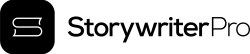Contact
Support answers emails Monday – Friday. We do our best to get back to you as fast as possible.
Billing Questions
If you have any billing questions, you can get in touch with our billing partners (Paddle) through this link:
FAQ
How many computers can I install the software on?
We know many writers may have both a laptop and a desktop, which is why we allow you to install the software on 2 computers at a time.
Do I need an internet connection?
You generally don’t need an internet connection to use Storywriter Pro. There are, however, some situations where you do: Activating/deactivating your license, exporting, checking for updates, and updating the software.
Are updates free?
Yes. No. Maybe. When purchasing Storywriter Pro, you’re buying the current version of the software. There are no guarantees that you’ll get free updates with additional features. That being said, we have no plans for a paid update anytime soon.
I have both a Mac and a Windows computer. Do I need to buy two licenses?
No. You can activate your Storywriter Pro license on two computers regardless of OS.
I've lost my license key. What should I do?
Get in touch with us and we’ll see if we can help you out.
How do I do 'X'?
We’ve created a quickstart guide to make it easy for new users to learn the ins and outs of the software. You can find the quickstart guide here.