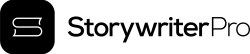Starting to write is exciting—and a little overwhelming.
The right tool won’t make writing easy, but it can make getting started feel simpler and less intimidating.
Beginner-friendly writing software focuses on what matters: fewer distractions, less friction, and a clear space to build momentum.
This guide isn’t about the most powerful apps—it’s about the ones that help you actually begin.
What Makes a Tool Beginner-Friendly?
There’s no one-size-fits-all answer, but here are a few things that tend to help:
- Simple, intuitive design – Easy to learn, so you can start writing right away
- Just enough structure – Chapters, scenes, and notes, without feature overload
- Helps you stay focused – Whether that means full-screen mode or a clean layout
- Affordable or low-risk – Free trials, flexible pricing, or one-time purchases
Some apps are cloud-based. Some run offline. Some are subscription-based, others are pay-once. What matters most is how they feel to use when you’re just getting started.
Beginner-Friendly Writing Tools (No Rankings, Just Options)
Writing is hard enough without fighting your tools. These options are built to stay out of your way—and help you focus on getting words down.
Storywriter Pro
Built for fiction writers who want to start strong—and stay in flow
If you’re starting out with longform fiction, Storywriter Pro gives you the structure you need to stay organized—without adding unnecessary complexity. It’s built specifically for novelists, with tools that support your writing, not distract from it.
There’s no login or cloud required, and no steep learning curve. You install it, open it, and start writing.
Why beginners like it:
- Clean interface with chapters, scenes, and character bios
- No clutter or distractions—just the tools you need
- Works offline on Mac and Windows
- One-time purchase, no subscription
Best for: Beginners writing fiction who want something structured, focused, and easy to learn.
Novlr
Simple, cloud-based, and built for novelists
Novlr is a browser-based app with a smooth, welcoming design. It’s not packed with features, and that’s part of the appeal. It helps you stay organized without overwhelming you, and it runs entirely in the cloud—meaning you can access your work anywhere.
Why it works:
- Clean interface with autosave
- Chapter-based structure
- Built-in word goals and writing streak tracking
- Free trial, then subscription
Best for: Writers who like working in the cloud and want a light, encouraging tool
LivingWriter
Structured templates for plotters
LivingWriter offers a modern, intuitive writing environment with built-in templates for things like the Hero’s Journey or Three-Act Structure. It’s especially helpful if you like to plan things out before you write—or want a little story guidance as you go.
Why it’s beginner-friendly:
- Prebuilt outlines for common story structures
- Drag-and-drop chapters and scenes
- Cloud-based with autosave
- Subscription model, but with trial access
Best for: Beginners who like to outline and want their structure built-in
Familiar Word Processors: Google Docs & Microsoft Word
Simple, familiar, and probably already on your device
They’re not designed for novel writing, but for beginners, sometimes the easiest tool is the one you already know. Google Docs and Word both let you just sit down and type. They’re flexible, reliable, and easy to use.
Why they work:
- Familiar interface
- No learning curve
- Basic formatting and commenting tools
Why you might outgrow them:
- No built-in organization for large projects
- Easy to lose track of structure in long documents
Best for: Writers who just want to start typing, no setup required
FocusWriter
Distraction-free writing with zero setup
FocusWriter is about as minimal as it gets. You open it, you type, and that’s it. No menus to dig through, no features to learn. It’s a great way to build consistency and confidence, especially if traditional word processors feel too cluttered.
What it offers:
- Full-screen, distraction-free interface
- Custom themes and typing sounds
- Works offline
- Free, with optional donation
Best for: Beginners who want a quiet, no-pressure place to write
Not Every Beginner Needs the Same Thing
Some writers are looking for structure. Others just want a quiet space to think.
Some prefer cloud-based tools they can access anywhere. Others feel more focused with an offline app that stays right on their machine.
If you’re not sure what you need yet, that’s okay. Start with what feels simplest. What you use now doesn’t have to be what you use forever.
Final Thoughts
Getting started is hard. Staying started is even harder. The right writing tool can help with both—not by writing for you, but by giving you a space that feels good to return to.
Whether that space is a blank screen in FocusWriter, a chapter planner in Novlr, or a writing tool like Storywriter Pro, the best writing software for beginners is the one that keeps you coming back.