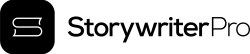Writing a novel is hard enough. Your software shouldn’t make it harder.
Some tools try to do everything—outlines, timelines, corkboards, plotting systems, world-building databases. That might sound powerful… until you open the app and forget why you came.
Simple writing software keeps you focused. It’s easy to learn, quick to launch, and doesn’t get in your way.
What Makes a Writing Tool Simple?
“Simplicity” means different things to different writers—but here’s what most people are looking for:
- Minimalist design – Clean, uncluttered interface that doesn’t overwhelm
- Low learning curve – You can figure it out in minutes, not hours
- Fast startup – No logins, syncing delays, or setup required
- Focused writing space – Helps you concentrate, not multitask
- Streamlined tools, strong focus – Provides just enough structure to keep you organized without getting in your way.
Some of these apps run offline. Some are browser-based. Some offer structure, while others give you a blank page and nothing more. What they share is a philosophy: less is more.
Simple Writing Tools for Novelists
These tools won’t plan your entire story arc or world-build for you—and that’s the point. They’re made to help you write.
Storywriter Pro
Focused writing software, built for novelists
Storywriter Pro is designed specifically for fiction writers who want to get started quickly—and stay in flow. There’s no clutter, no logins, no long onboarding. You open the app, create a project, and start typing.
It gives you the structure you need (like chapters and scenes) without burying you in features you’ll never use.
Why it’s simple:
- Clean, distraction-free interface
- Works offline, no internet required
- One-time purchase—no subscriptions or logins
- Built-in structure without the bloat
Best for: Writers who want a tool that feels tailor-made for novels, without any noise.
Highland 2 (Mac only)
Minimalism with just enough structure
Built by screenwriters, loved by novelists—Highland 2 is a clean, elegant writing app made for storytelling. While it started as a screenplay tool, it now includes a novel mode, with just the right amount of structure and simplicity.
Why it’s simple:
- Clutter-free design with a focus mode
- Built-in “bin” for managing scenes and notes
- Novel templates and goal tracking
- Free version available; Pro upgrade optional
Best for: Mac users who want an intuitive, distraction-free writing space with light structure.
iA Writer
Minimalist with style
iA Writer is a beautifully designed app that combines elegant typography with focused writing tools. There’s no novel-specific structure here—but if you want a clean, distraction-free place to write, it delivers.
Why it’s simple:
- Typing-focused interface with no clutter
- Markdown support for formatting without menus
- Focus Mode dims everything except the current sentence
- Works offline, with cloud sync options
Best for: Writers who care about focus and aesthetics.
FocusWriter
Distraction-free writing with zero friction
FocusWriter is simplicity distilled. When you open it, your entire screen becomes a blank canvas—no toolbars, no popups, just you and your words. It’s the perfect space for writers who want to block out everything else and just write.
Why writers love it:
- Full-screen, distraction-free mode
- Works offline on Mac, Windows, and Linux
- Free to use (donations optional)
- Customizable themes and typewriter sounds
Best for: Writers who want a calm, blank space to think and write.
Google Docs & Microsoft Word
Familiar, simple, and already on your device
They’re not made for novels—but their familiarity is what makes them simple. If you’ve used either for school, work, or anything else, you already know how to use them for writing fiction.
Why they work:
- Instantly accessible—online or offline
- No learning curve
- Basic formatting and commenting tools
- Cloud-based (Docs) or local file control (Word)
Why you might move on later: No built-in organization for large projects, and long-form fiction can get unwieldy.
Best for: Writers who just want to sit down and type—no setup, no surprises.
What “Simple” Looks Like Depends on You
Some writers need structure. Others just want a blank screen. Some prefer offline apps they can control. Others like having everything saved in the cloud.
The best simple writing software is the one that makes you feel calm, clear, and ready to write.
Start with whatever feels most frictionless. The tool you start with isn’t the one you’re married to—it’s just the one that helps you begin.
Final Thoughts
Complex tools can be helpful—after you’ve built your writing rhythm.
But in the beginning, or when you’re stuck, or when you’re burned out on options… sometimes all you need is a screen and a blinking cursor.
That’s where simple tools shine. They make space for your ideas—and stay out of their way.