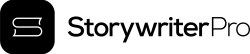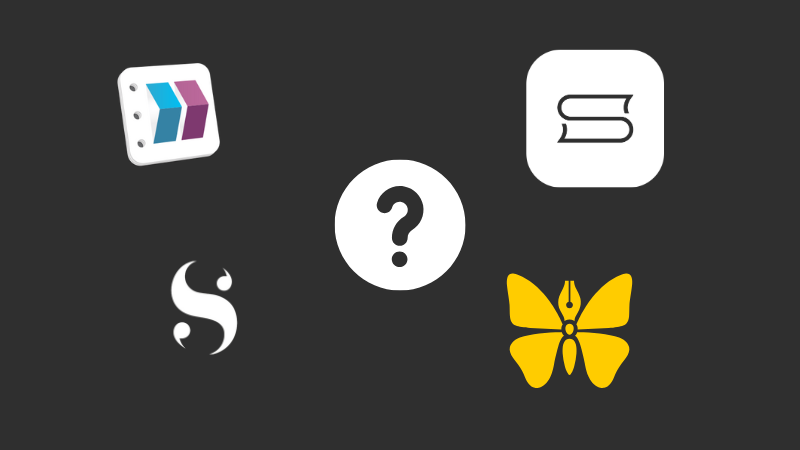
Best Novel Writing Software for Mac
The best writing software doesn’t try to do everything. It helps you focus, stay organized, and keep going—especially when you’re working on something long like a novel.
If you’re on a Mac, you’ve got a handful of good options. Some are powerful. Some are simple. A few were actually built with fiction in mind.
This guide is a short look at tools that work well for novelists—not word processors, not note apps. Just writing software that respects your time and your process.
What to Look For
Not every writer needs the same features. But a few things make novel-writing easier:
- A clear way to break your work into chapters and scenes
- An interface that doesn’t interrupt your focus
- Reliability—online or offline
- Tools that help you move forward, not slow you down
- Pricing that won’t pile up while you’re drafting
The Tools
Storywriter Pro
Structured, distraction-free, and made for writing novels
Storywriter Pro gives you chapters, scenes, and space for character bios—all in a clean, offline-friendly writing environment. There’s no subscription, no cloud login, and nothing to configure. You install it, open it, and write.
It doesn’t assume how you work. It just gives you the structure to stay organized and the clarity to keep going.
Strengths:
- Chapter + scene navigation
- Custom character bios (create your own)
- Works fully offline (Mac + Windows)
- One-time purchase, no subscription
- No account, no cloud sync, no friction
Best for: Writers who want something simple, structured, and built for fiction
Scrivener
Deep features, steeper learning curve
Scrivener has been around for a long time and was one of the first apps to take novel structure seriously. It offers folders, metadata, corkboards, research libraries, and export options. You can make it work almost any way you want—but you’ll need to spend time setting it up.
It’s powerful, but not lightweight. For some, that’s the appeal. For others, it’s the obstacle.
Strengths:
- Flexible structure for large projects
- Good for plotting, planning, and organizing
- One-time purchase (Mac and Windows sold separately)
- Saves locally, no required account
Limitations:
- Interface can feel cluttered
- Takes time to learn and customize
Best for: Writers who want deep control over how their book is organized
Highland 2
Elegant and distraction-free—with lightweight structure
Originally designed for screenwriting, Highland 2 is now used for all kinds of longform writing. It’s clean, fast, and easy to use. You organize your work using headers, and the built-in Navigator lets you jump between sections easily.
It doesn’t have chapters, scenes, or characters as dedicated tools—but if you like to write linearly and keep things simple, it works well.
Strengths:
- Beautiful, Mac-native writing interface
- One-time purchase (Pro version: $39)
- Works offline, no account required
- Simple section navigation via headers
Limitations:
- No dedicated tools for chapters or characters
- Mac only
- Not built specifically for novels
Best for: Writers who want an elegant place to draft without distractions
Ulysses
Smooth, synced, and adaptable—but not novel-focused
Ulysses is a general-purpose writing app with strong Mac and iOS integration. You can group your writing into folders (for chapters) and sheets (for scenes), and it syncs across devices through iCloud.
It’s clean and flexible—but it’s not built with novelists in mind. There are no tools for tracking structure or characters, and it runs on a subscription model.
Strengths:
- Seamless sync across Apple devices
- Clean, distraction-free writing space
- Flexible folder and sheet system
- Strong export options
Limitations:
- Subscription only ($5.99/month or $39.99/year)
- Not designed for novel-specific workflows
- Cloud-based by default
Best for: Writers who want a sleek, synced environment and don’t mind building their own structure
Final Thoughts
Every writer works differently. The right tool is the one that fits your process—without pulling focus from the writing itself.
- Scrivener is powerful, but takes time to master
- Highland 2 is clean and simple, if you don’t need structure built in
- Ulysses is smooth and synced, but not made for novels
- Storywriter Pro is focused, offline, and purpose-built for fiction
If you’re looking for something that helps you stay organized without slowing you down, Storywriter Pro is a good place to begin—and a better place to finish.