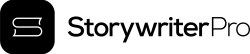Scrivener Alternative: Compare Storywriter Pro vs. Scrivener
When it comes to writing a novel, the right software can be the difference between momentum and frustration. Both Storywriter Pro and Scrivener aim to support writers through the long process of planning, drafting, and editing a book—but they do it in different ways. Here’s a side-by-side look at what each tool offers.
Scrivener
Scrivener is one of the most established writing tools on the market, trusted by professional authors for its deep functionality and robust planning tools. Designed to manage long-form projects with lots of moving parts, it’s packed with features for writers who like to fine-tune every detail of their workflow.
Platforms: Windows, macOS, iOS (as a separate app).
Pricing: One-time payment of $59.99 for macOS or Windows. iOS version sold separately at $23.99. Free trial.
Pros
- Highly customizable – Offers detailed tools for structuring large, complex writing projects.
- Outliner and corkboard views – Ideal for writers who need to visualize and rearrange parts of their story.
- Snapshot versioning – Lets you save and restore earlier versions of your manuscript.
- Strong export options – Supports multiple formats including EPUB, PDF, DOCX, and more.
Cons
- Steep learning curve – Can take time to fully understand and configure.
- Dated interface – While functional, the UI may feel outdated to some users who prefer a more modern, minimal design. This is ultimately a matter of personal taste.
Other features
- Word count targets
- Scriptwriting mode
- Research folder
- Autosave
- Templates for different writing formats
- Split screen editor
Storywriter Pro
Storywriter Pro is a newer alternative designed for writers who want core functionality without the clutter. It’s simple, elegant, and purpose-built for novelists—providing just the right tools to plan, write, and revise without getting lost in menus or distractions.
Platforms: Windows, macOS.
Pricing: One-time purchase of $50. Includes two active activations (cross-platform). Free trial.
Pros
- Story and outline modes – Easily switch between high-level planning and in-the-zone writing.
- Character bios – Organize character profiles and details right inside your project.
- Chapters and scenes – Structure your novel using intuitive drag-and-drop tools.
- Clean, distraction-free interface – Built to stay out of your way so you can focus on the writing.
Cons
- Still growing – Doesn’t yet include some advanced or niche features.
- No Mobile Applications – Currently lacks support for mobile devices, focusing solely on desktop platforms.
Other features
- Dark mode
- Fullscreen writing
- Autosave
- Project stats
- Writing sprints (time or word count)
- Export to DOCX and PDF
Conclusion
Buy Storywriter Pro if you want a simple, modern writing environment that covers all the essentials—chapter planning, outlining, character development—without overwhelming you with features you may never use. It’s a great fit for novelists who care about clean design and want a tool that just works.
Buy Scrivener if you need advanced export tools, customizable workflows, and don’t mind a steeper learning curve. It’s ideal for writers managing very large or complex projects.
Want to Try Storywriter Pro? Download it right here.